As we come closer to the biggest game fair, Essen Spiel, V Games team is working on different things! Excited to announce the Twinkle™ is now available on Tabletop Simulator (aside Tabletopia).
For those who are not familiar with Tabletop Simulator, here are some useful info to join this simulator and enjoy your favorite board games.
Step 1: Create an account on steam and login here. Is free.
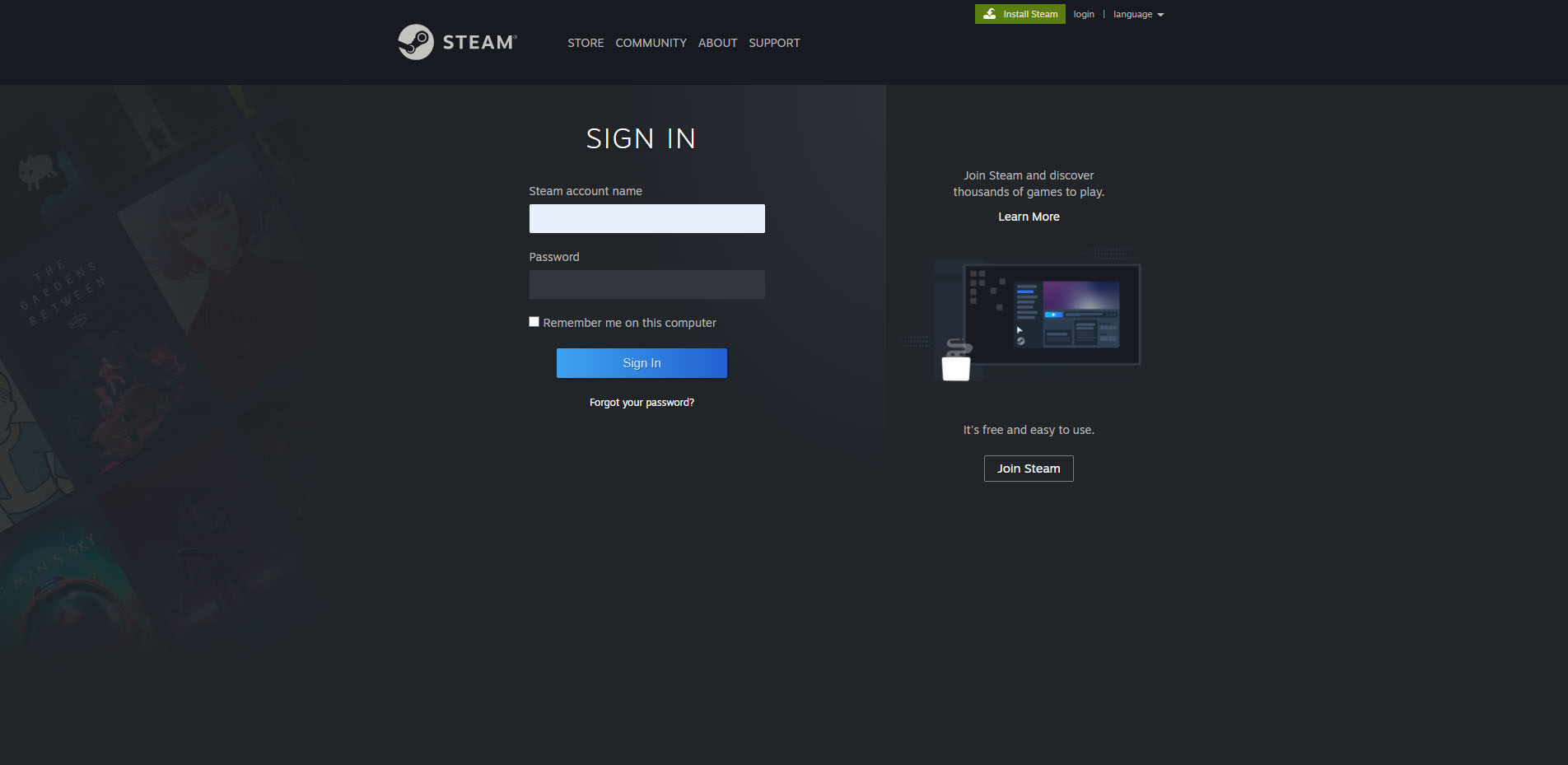
Step 2. Look for Tabletop Simulator through the search bar and download it. This one has a charge: 19.90 or 9.90 if is in discount period.

Step 3. In the menu of Tabletop Simulator click on the workshop button to see board games from different publishers who have created contents for testing purposes.

Step 4. Type the game you are looking for in the search bar. Example: Twinkle™ and it will take you to game’s respective page. Subscribe to the game and it will appear directly to your Tabletop Simulator.

Step 5. Launch your Tabletop Simulator and create a new session as in the image below.

Step 6. Select the type of the server you will create and how many players can join you. It gives several choices to select.
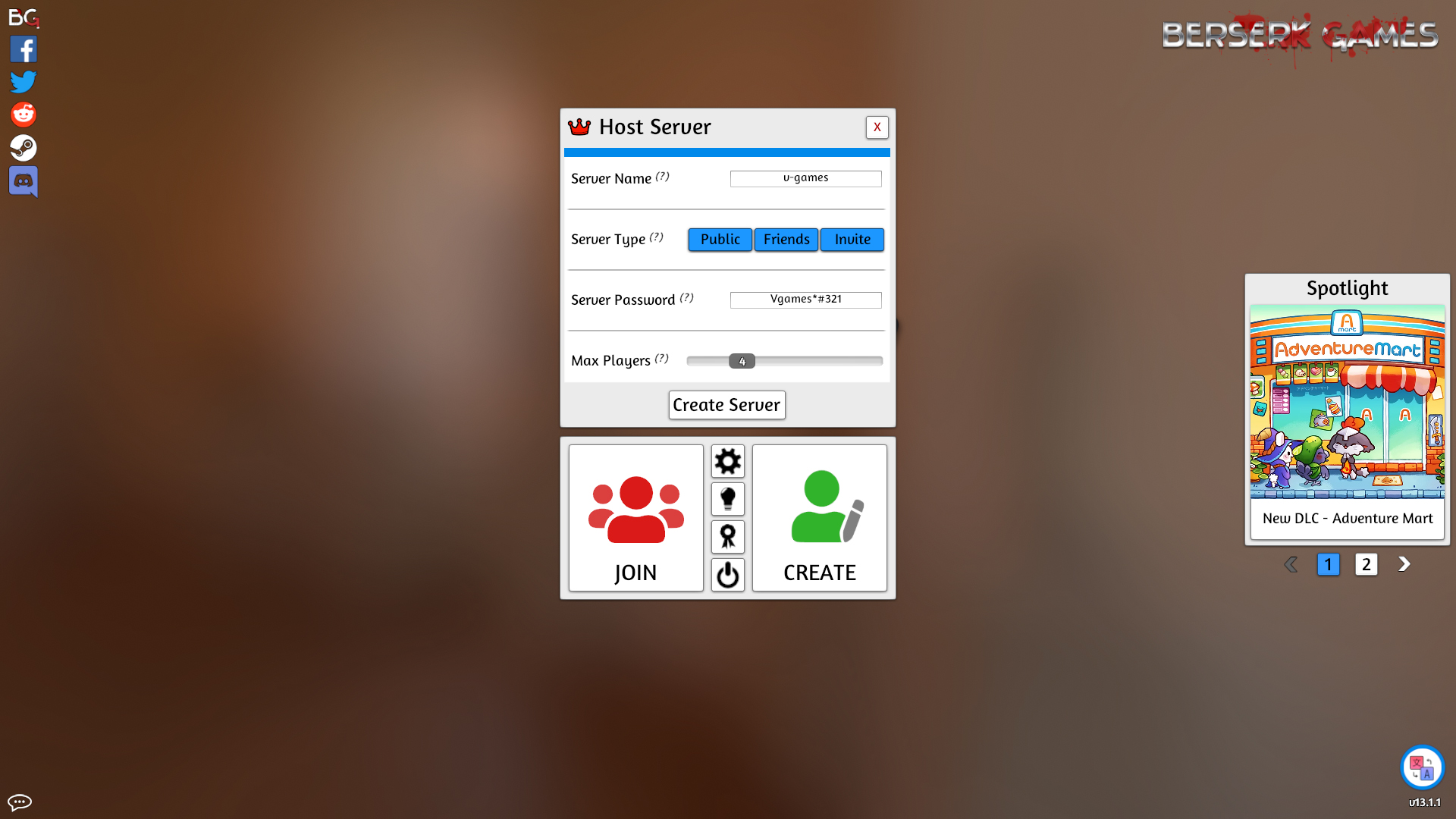
Step 7. In the workshop section you should see Twinkle™. Click on the icon and load a new game session.
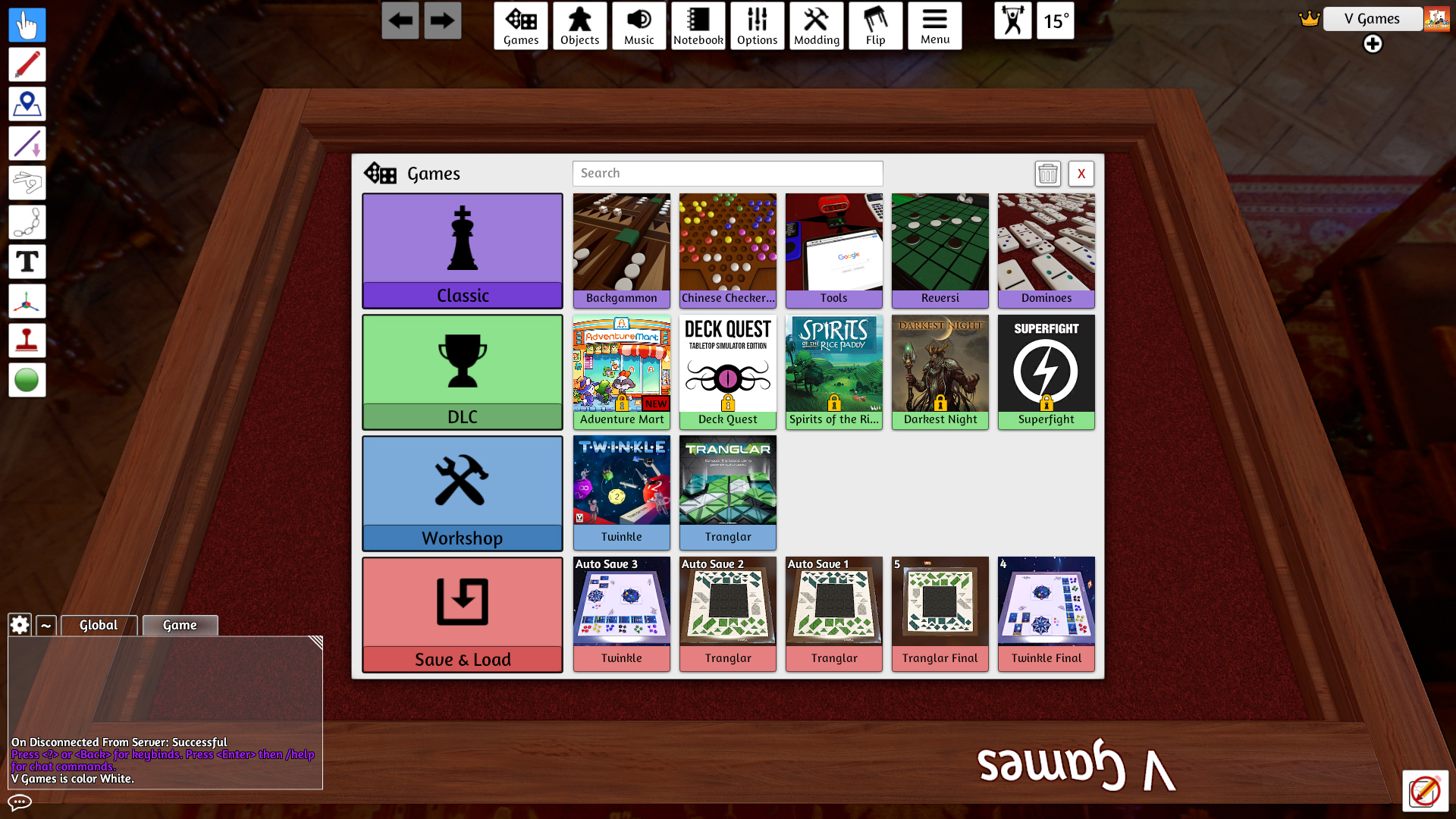
Enjoy the game!




